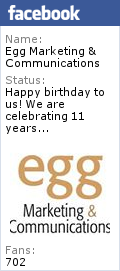With over 1 billion websites in the online world, and more and more people consulting the Internet prior to making their final decision on purchasing a particular product or services, it is evident startups have to do whatever it is in their power to stand out in this competitive market.
If we take into consideration the fact that almost 50% of shoppers view between 3 and 5 pieces of content before engaging with a sales representative, we can conclude that a blog is an essential ingredient for customer engagement, and ultimately, startup success.