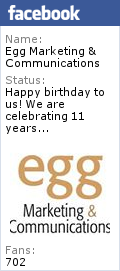The rise in online sales has no doubt presented a big challenge for bricks & mortar retailers. Retailers often see technology as being detrimental to their business, but what retailers need to realise is that they can use technology to their advantage.
Think of it this way. How often do you check reviews of products when you’re in-store on your phone? If you see that a product has good reviews you will likely buy the item immediately in-store. The average customer will not be willing to wait for a delivery unless there is a huge cost saving. So in this instance, the retailer makes a sale thanks to the internet. Retailers should ensure that they have good wifi in stores, or they could miss out on the sale.
Another important factor is optimizing your web presence. 79% of Smartphone owners check information on local businesses on their devices, so it is important that retailers have all their important information easily accessible online.
As well as this, when a customer arrives in-store, there needs to be more on offer than just a place to buy goods, and retailers must focus on turning their store into a ‘hub’. This infographic from Store Traffic outlines why retailers need to use advances in technology to their advantage, because if they do not, they risk falling further behind the pack. Read more